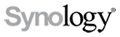 Data Backup
Data Backup
Solutions for Backup Destination
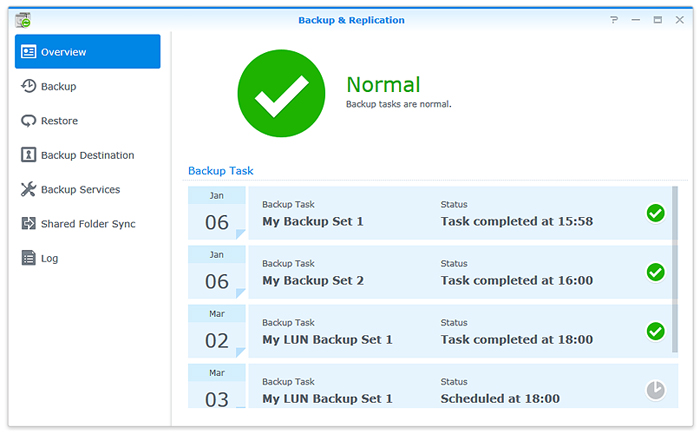
No matter what is your main storage device - a computer, an external hard drive, a DiskStation or an online cloud service - they all face the risk of data loss as results of natural disaster, hardware failure, or simply accidental deletion. So don't put all your digital assets in one basket. Let DSM diversify and back them up for you in every possible way.
Desktop Backup
For your PC, Mac, USB drives and SD cards
The enormous storage space of a DiskStation makes it a perfect backup destination for data from any of your devices. Windows users can install the Synology Data Replicator 3 to make copies of Outlook messages, memorable photos and music libraries, whereas Mac users enjoy native Time Machine support. To upload files from a USB drive or an SD card, you don't even need to turn on a computer - plug them into a DiskStation, hit the "copy" button on the front panel, and everything inside will be safely transferred to your personal data center.

Server Backup
A powerful toolset, to all kinds of destinations
Business-critical data stored on a server require regular backups as well, sometimes to an offsite location as a safeguard against unexpected events in the office. Synology's Backup & Replication allows backup from one volume to another within a single DiskStation, from one DiskStation to another, or even to other rsync compatible servers and Amazon S3/Glacier. Alternatively, its "Shared Folder Sync" feature synchronizes shared folders in different DiskStations from one single host server. This is perfect for document exchange between headquarters and branch offices - regardless of what happens, you will always have a master copy.

Multiple version control enables you to restore the server to any particular point in time, but still minimizes storage consumption and processing time by saving only the specific data block that has been changed between versions. Additional protection and efficiency is ensured through data encryption and compression. Creating a backup task is made amazingly simple by the wizard interface. Set the task to begin automatically at a specific time, or to recur according to your desired schedule.
One thing not to forget: system configuration can be backed up, too. User accounts, shared folders, file sharing and security settings… choose what you want to have in each copy, and when the time comes for large-scale system migration, you will be able to restore from the saved files entirely or selectively.
LUN Backup
Enhanced management in a virtualized environment
Hard disks are frequently partitioned into LUNs for virtual machines to access, which facilitates the management and administration of the whole network infrastructure. You may back up files, operation systems and applications stored in a LUN as you do for any DiskStation folders, locally or remotely - without additional costs or purchases.
Besides LUN backup, DiskStation Manager provides more iSCSI related features that help businesses thrive in virtualization environment.

Time Backup
Go back to any point in time
Version control, quickly restoring from a specific version, scheduled backup as well as backing up to a remote location - these can still be achieved with your familiar Time Backup package. As the number of versions starts growing, you can enable "Smart Recycle" to keep all the copies that are made very recently, but less of those made weeks or months ago. Have a critical copy that you cannot afford to lose? Lock it to prevent it from being automatically recycled.
| How does Smart Recycle work? | |
|---|---|
| For versions that were created in | Smart recycle keeps a version for |
| Past 24 hours | Every hour |
| Past month | Every day |
| Over a month | Every week |

