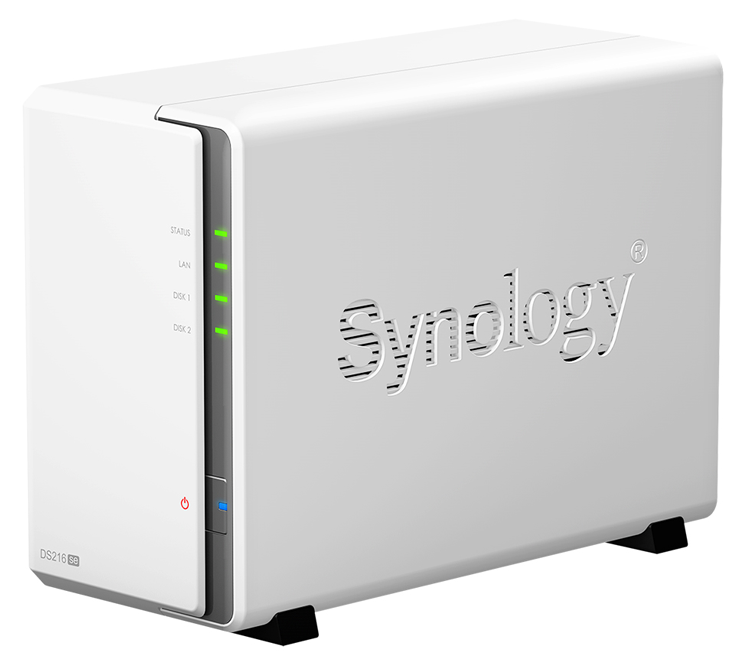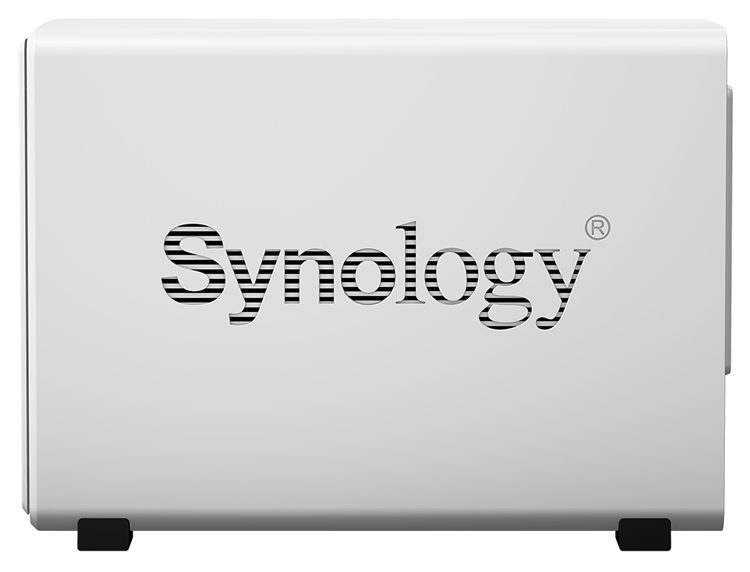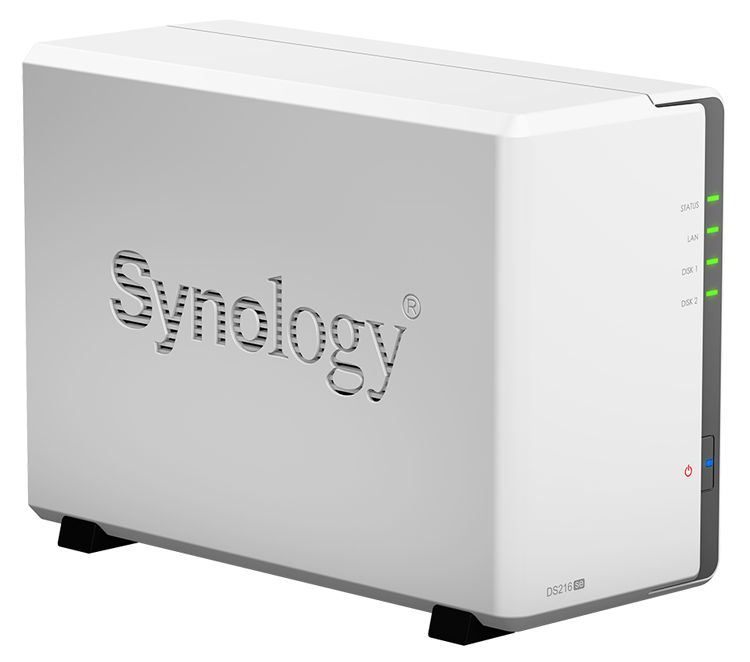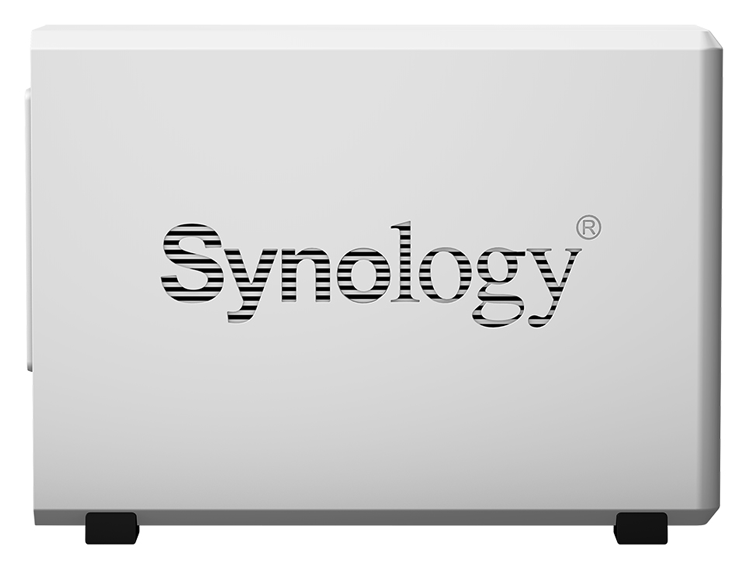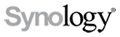
Synology DiskStation DS216se
Simplified yet powerful private cloud solution for home users

Sorry, this product is no longer available, Please contact us for a replacement.
Overview:
Synology DiskStation DS216se is a budget-friendly two-bay NAS device with the capability to host, share and protect data. Sharing the variety of packages in DSM Package Center, DS216se helps beginners explore the infinite possibilities of Synology NAS. Synology DS216se is backed with Synology’s 2-year limited warranty.
- Floating point unit enabled for multimedia processing
- Affordable 2-Bay personal cloud for file sharing & backup
- Consumes only 5.12W in hibernation
- Scheduled power on/off further reduces energy consumption
- DLNA-Certified media server
- Running on Synology DiskStation Manager (DSM)
Choice NAS for Everyone
Centering on the core features of NAS devices, Synology DS216se provides handy and effective network storage under budget. Not only does DS216se centralize and back up your digital contents, it makes cross-platform and cross-device sharing effortless. DS216se delivers an average 102 MB/s reading speed under RAID 1 configuration in a Windows® environment, and over 59 MB/s writing. 1 The built-in floating-point unit enhances the overall capability of the main CPU, and is particularly advantageous in speeding up thumbnail processing, making photo viewing a refreshingly new experience.
Equipped with Synology’s full multimedia applications, DS216se is also an ideal solution for users looking for entertainment and download center, providing easy and energy-efficient download service as well as multimedia streaming capabilities. With Synology’s rich cloud applications, DS216se serves as your personal cloud whose content is available anywhere on demand.
Easy Setup and Management
Web Assistant is a web-based utility to make every DiskStation as easy to install as possible. Installation is done inside your existing web browser by setting up all vital system components in few simple steps. Combined with a quick start widget, users can simultaneously tour the DSM operating system and set it up to use right away.
For users unfamiliar with complicated router configurations or those who simply want to save time, Synology EZ-Internet Wizard simplifies the process of setting up access to DS216se from the Internet by walking through all of network settings including firewall, portforwarding, PPPoE setup and DDNS registration. Synology Hybrid RAID allows you to reach maximum use of your hard drive while keeping your storage safe with data redundancy.
Certified DLNA Media Server
As a fully certified DLNA DMS (Digital Media Server), DS216se serves also as a ready media server with the capability to host digital multimedia contents for remote playback. Once connected to a wireless router, DS216se is set to stream music, photos and videos to DLNAcompliant devices without any pre-configuration, thus enabling users to enjoy their collection on larger screens or with quality speakers. Synology even makes it possible for users to browse and select DiskStation contents using DS audio - a handy mobile app - to designate a DLNA player within the same local network to play it.
Anywhere/Anytime Availability
QuickConnect and EZ-Internet configure your DS216se for accessing over the Internet with minimal effort. Cloud Station allows users to sync files among multiple devices, including Windows PC, Mac, Linux, iOS and Android tablets or phones, effortlessly keeping everything up-to-date. Combined with Synology’s mobile apps for every popular feature, including DS photo, DS audio, and DS video for anywhere multimedia access, DS download, DS file, and DS cloud for seamless file download/access/synchronization, you can enjoy your NAS anywhere, any time.
24/7 Security Solution
Synology Surveillance Station offers a centralized interface to manage IP cameras deployed in your home, allowing users traveling miles away to safeguard the environment by watching live views, recording events, and taking snapshots with a computer or mobile device. DS216se is an ideal entry-level surveillance solution as it is capable of hosting up to 5 IP cameras (50 FPS at 720p). In addition to its intuitive setup and hassle-free interface, Surveillance Station features an optimized live view experience with on-screen operations, smart analytics tools like motion detection, and an alert system that sends instant notification through DS cam, SMS, and e-mail.
Running on Synology DiskStation Manager (DSM)
Synology DiskStation Manager (DSM) is a web-based OS that provides private cloud service. It is designed to make your everyday living easier. The multi-tasking web UI allows you to run multiple applications simultaneously on one browser tab and switch between them instantly. The simple interface allows you to obtain and configure storage capacity with minimal friction. It provides you with complete control of your personal cloud and lets you access it anywhere.
The built-in Package Center allows you to download and install the packages designed specifically for your unique needs, whether it’s sharing files on the cloud, sharing photos on an online album, or setting up a VPN environment. All will happen with just a few clicks.
Energy Efficient Design
Synology DS216se is designed with energy efficiency in mind. Compared with its average PC counterpart, Synology DS216se consumes relatively little power at 13.73 watts while accessing and 5.12 watts when hard drive hibernation is enabled. The scheduled power on/off feature further reduces power consumption and operation cost.
All Synology products are produced with RoHS compliant parts and packed with recyclable packing materials. Synology acknowledges the responsibility as a global citizen to continually work to reduce the environmental impact of every product produced.
Features:
Personal, private cloud solution
Easily backup your devices to DS216se, a simplified, all-in-one solution to manage your media and data. Designed for cool and efficient operation with extremely low power consumption. The noise dampening design fits perfectly anywhere.
Easy file access with QuickConnect
Access files on your Synology NAS over the Internet without the hassle of setting up port forwarding rules, DDNS, or other complicated network settings. QuickConnect allows you to connect via a simple customizable address (e.g. https://customID.quickconnect.to), so that you can instantly access media and work files on any Windows/Mac/Linux computer, laptop, or mobile device without additional charge.
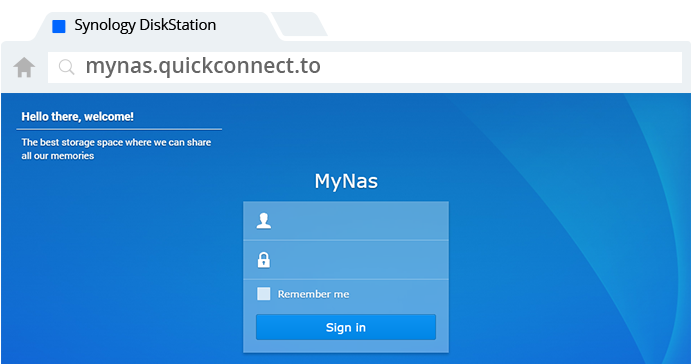
Stream content to your TV
Turn your Synology NAS into a home media hub and stream your digital contents to computers, mobile devices, Samsung TV, Roku players, Apple TV, Google Chromecast, and DLNA devices.

Samsung TV

Apple TV
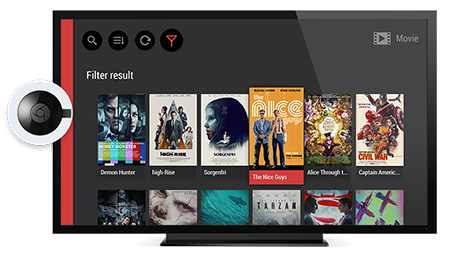
Android TV
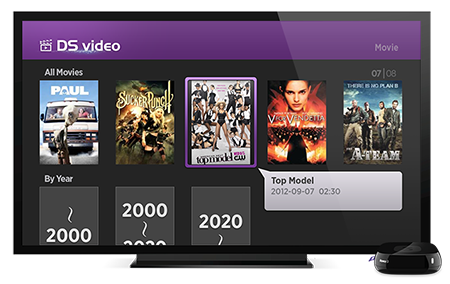
Roku
Seamless integration with your mobile devices
Synology mobile applications are designed to allow quick and secure access to your data wherever you are.
- DS Audio
- DS Photo
- DS Video
Disk mirroring for redundancy
With the support for RAID 0/1, JBOD, and two basic volumes, users can easily choose among RAID1, RAID0, or JBOD for additional security, improved performance, providing more flexible storage options to suit individual needs.
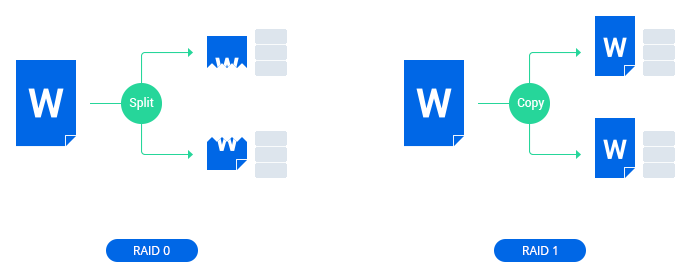
Powered by Synology DSM
![]()
Surveillance Station
Complete surveillance solution for recording, monitoring, and management.
![]()
Desktop Backup
Simplified backup solution for your Mac, PC, and mobile devices.
![]()
File Server/Management
Powerful built-in file management and sharing services.
![]()
DSM UI
Award-winning operating system with an intuitive user interface and powerful capabilities.
![]()
Security
Comprehensive built-in security tools are constantly updated to tackle evolving threats and protect your devices.
![]()
Multimedia
Complete multimedia solution for management, streaming, and playback.
Technical Specifications:

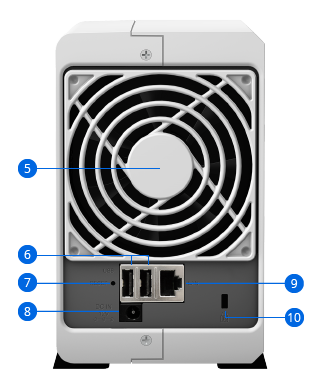
- Status indicator
- LAN indicator
- Drive status indicator
- Power button and indicator
- Fan
- USB 3.0 port
- Reset button
- Power port
- 1GbE RJ-45 port
- Kensington Security Slot
| Hardware Specifications: | |
|---|---|
| CPU | |
| CPU Model | Marvell Armada 370 88F6707 |
| CPU Architecture | 32-bit |
| CPU Frequency | 800 MHz |
| Hardware Encryption Engine | |
| Memory | |
| System Memory | 256 MB DDR3 |
| Memory | |
| Drive Bay(s) | 2 |
| Compatible Drive Type |
|
| Maximum Internal Raw Capacity | 20 TB (10 TB HDD x 2) (Capacity may vary by RAID types) |
| Maximum Single Volume Size | 16 TB |
| Notes |
|
| External Ports | |
| RJ-45 1GbE LAN Port | 1 |
| USB 2.0 Port | 2 |
| File System | |
| Internal Drives | EXT4 |
| External Drives |
|
| Notes |
|
| Appearance | |
| Size (Height X Width X Depth) | 165 mm x 100 mm x 225.5 mm |
| Weight | 0.88 kg |
| Others | |
| System Fan | 92 mm x 92 mm x 1 pcs |
| Fan Speed Mode |
|
| Power Recovery | |
| Noise Level | 18.4 dB(A) |
| Scheduled Power On/Off | |
| Power Supply Unit / Adapter | 60W |
| AC Input Power Voltage | 100V to 240V AC |
| Power Frequency | 50/60 Hz, Single Phase |
| Power Consumption | 13.73 W (Access) 5.12 W (HDD Hibernation) |
| British Thermal Unit | 46.88 BTU/hr (Access) 17.48 BTU/hr (HDD Hibernation) |
| Environment Temperature | |
| Operating Temperature | 5°C to 35°C (40°F to 95°F) |
| Storage Temperature | -20°C to 60°C (-5°F to 140°F) |
| Relative Humidity | 5% to 95% RH |
| Other | |
| Certification |
|
| Warranty | 2 Years |
| Notes |
|
| General DSM Specifications: | |
| Networking protocol | CIFS, AFP, NFS, FTP, WebDAV, CalDAV, iSCSI, Telnet, SSH, SNMP, VPN (PPTP, OpenVPN , L2TP) |
| File system |
|
| Supported RAID type | Synology Hybrid RAID (SHR), Basic, JBOD, RAID 0, RAID 1 |
| Storage management |
|
| File sharing capability |
|
| Privilege | Windows Access Control List (ACL) |
| Directory service | Windows AD Integration: Domain Users login via Samba (CIFS)/AFP/FTP/File Station, LDAP integration |
| Security | FTP over SSL/TLS, IP Auto-Block, Firewall, Encrypted Network Backup over Rsync, HTTPS Connection |
| Utilities | Synology Web Assistant, Synology Assistant, Cloud Station, Photo Station Uploader |
| Supported client | Windows XP onwards, Mac OS X 10.7 onwards, Ubuntu 12 onwards |
| Supported browser | Chrome, Firefox, Internet Explorer: 9 onwards, Safari 8 onwards, Safari (iOS 7 onwards on iPad), Chrome (Android 4.0 onwards on tablets) |
| Language | English, Deutsch, Français, Italiano, Español, Dansk, Norsk, Svensk, Nederlands, Русский, Polski, Magyar, Português do Brasil, Português Europeu, Türkçe, Český |
| Packages and Applications: | |
| File Station | Virtual drive, remote folder, Windows ACL editor, compress/extract archived files, bandwidth control for specific users or groups, create sharing links, transfer logs |
| Backup Solutions | Network backup; local backup; desktop backup; configuration backup; OS X Time Machine; backup data to public cloud; shared folder sync - maximum task number: 2 |
| Mail Server | Supported Mail Server protocols: POP3, SMTP, IMAP, support LDAP/AD account |
| FTP Server | Bandwidth control for TCP connections, custom FTP passive port range, anonymous FTP, FTP SSL/TLS and SFTP protocols, boot over the network with TFTP and PXE support, transfer logs |
| Web Station | Virtual Host (up to 30 websites), PHP/MySQL, 3rd-Party Applications Support |
| Printer Server | Maximum printer: 2, printing protocols: LPR, CIFS, IPP, iOS printing, Google Cloud Print, multi functional print server (MFP functions are for Windows PC only) |
| Storage Advisor | Volume and quota usage, total size of files, volume usage and trends based on past usage, size of shared folders, largest/most/least frequently modified files |
| Security Advisor | Malware detection/removal, user account/password, network, system-related security scan |
| Log Center | SSL connection, log rotation: 6 months, 1 year, 2 years, 3 years, email notification |
| Surveillance Station | Maximum IP camera #: 5 (total of 50 FPS at 720p, H.264) (Including two free camera licenses. Procurement of additional licenses is required.) |
| VPN Server | Maximum connections: 5, supported VPN protocols: PPTP, OpenVPN, L2TP |
| Mail Station | Webmail interface for Mail Server; receiving mails from multiple POP3 mailboxes, customizable SMTP server |
| Cloud Station | Maximum concurrent file transfers: 128, retain historical and deleted file versions |
| Cloud Sync | One or two-way synchronization with public cloud storage providers including Amazon Cloud Drive, Amazon S3-compatible storage, Baiduyun, Box, Dropbox, Google Cloud Storage, Google Drive, hubiC, Megafon Disk, Microsoft OneDrive, OpenStack Swift-compatible storage, WebDAV servers, Yandex Disk |
| DLNA/UPnP Media Server | DLNA certified, PS3/PS4/Xbox 360/Xbox One support |
| Note Station | Rich-text note organization with versioning, encryption, sharing, media embedding and attachments |
| Download Station | Supported download protocols: BT/HTTP/FTP/NZB/eMule Maximum concurrent download task: 20 |
| Other packages | Photo Station, Audio Station, iTunes Server, 3rd-party packages |
| iOS/Android applications | DS cloud, DS file, DS finder, DS cam, DS note, DS audio, DS get, DS photo, DS video |
| Windows Phone applications | DS file, DS finder, DS audio, DS get, DS photo, DS video |
| Environment & Packaging: | |
| Environment | RoHS Compliant |
| Packaging Content |
|
| Optional Accessories |
|
*Model specifications are subject to change without notice. Please refer to www.synology.com for the latest information.
1 The performance figures could vary on different environments.
Performance:
2-bay NAS
Synology strives to enhance the performance of our NAS with every software update, even long after a product is launched. For enterprises and users that demand uncompromising performance from their servers, check the figures below to find the most suitable choice.
1GbE SMB - Sequential Throughput (64KB)
| Model | RS217 | DS718+ | DS218+ | DS216 | DS218play | DS218j | DS216se |
|---|---|---|---|---|---|---|---|
| Read | 221.65 | 226.22 | 113.11 | 113.02 | 112.83 | 113.11 | 101.8 |
| Write | 171.6 | 188.27 | 112.62 | 108.54 | 112.1 | 112.35 | 64.1 |
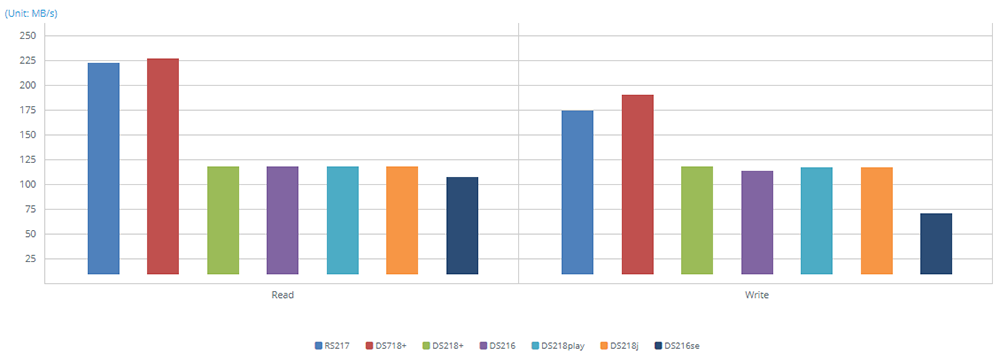
1GbE SMB - Sequential Throughput via Encrypted Shared Folder (64KB)
| Model | RS217 | DS718+ | DS218+ | DS216 | DS218play | DS218j | DS216se |
|---|---|---|---|---|---|---|---|
| Read | 118.64 | 226.13 | 113.11 | 112.35 | 112.69 | 105.67 | 30.21 |
| Write | 64.64 | 184.7 | 112.04 | 69.97 | 112.93 | 58.93 | 12.6 |
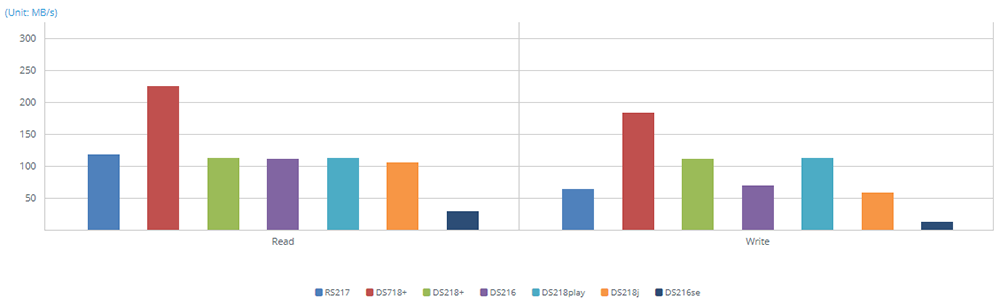
1GbE SMB - Windows File Transfer (3GB file x 1)
| Model | RS217 | DS718+ | DS218+ | DS216 | DS218play | DS218j | DS216se |
|---|---|---|---|---|---|---|---|
| Windows Download | 111.89 | 112.36 | 112.77 | 111.47 | 112.23 | 111.95 | 96.33 |
| Windows Download | 111.32 | 111.83 | 111.55 | 110.67 | 110.78 | 109.31 | 59.37 |
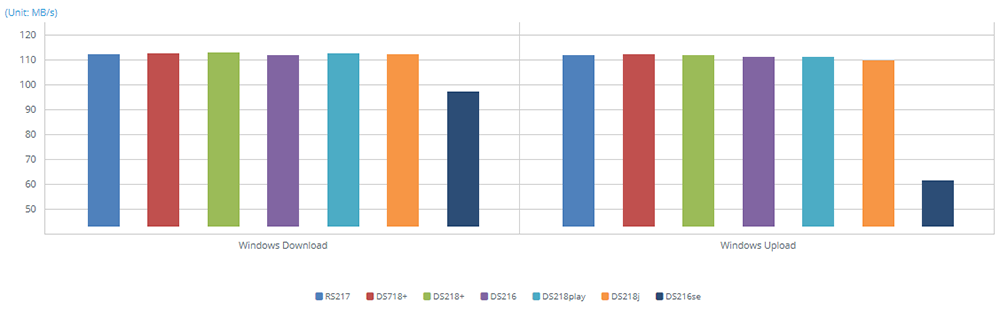
1GbE SMB - Windows File Transfer (1MB file x 3000)
| Model | RS217 | DS718+ | DS218+ | DS216 | DS218play | DS218j | DS216se |
|---|---|---|---|---|---|---|---|
| Windows Download | 82.04 | 85.53 | 84.53 | 82.11 | 82.81 | 80.28 | 5.62 |
| Windows Download | 58.54 | 68.21 | 68.39 | 59.47 | 63.9 | 57.82 | 32.27 |
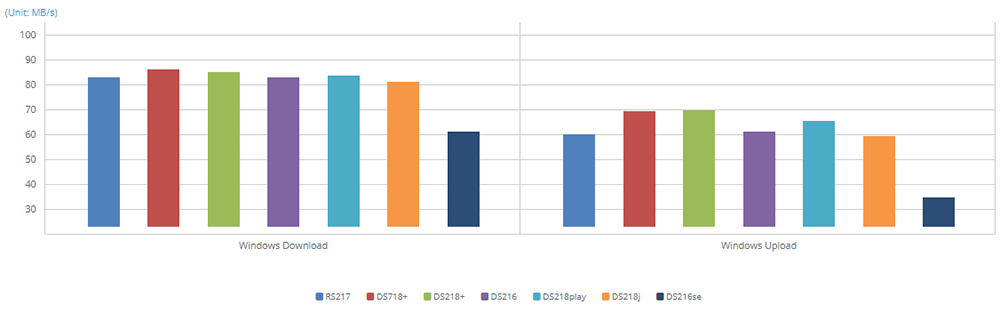
1GbE SM - Windows File Transfer via Encrypted Shared Folder (3GB file x 1)
| Model | RS217 | DS718+ | DS218+ | DS216 | DS218play | DS218j | DS216se |
|---|---|---|---|---|---|---|---|
| Windows Download | 49.94 | 112.27 | 112.63 | 51.05 | 112.29 | 48.9 | 24.59 |
| Windows Download | 35.52 | 104.67 | 110.94 | 35.91 | 111.15 | 33.07 | 12.3 |
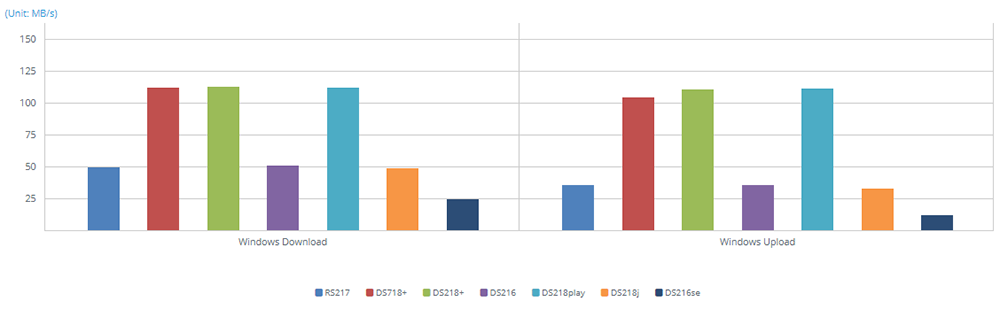
1GbE SMB - Windows File Transfer via Encrypted Shared Folder (1MB file x 3000)
| Model | RS217 | DS718+ | DS218+ | DS216 | DS218play | DS218j | DS216se |
|---|---|---|---|---|---|---|---|
| Windows Download | 40.53 | 85.27 | 83.43 | 40.9 | 57.03 | 39.1 | 20.94 |
| Windows Download | 21.9 | 41.87 | 42.59 | 22.24 | 43.5 | 20.8 | 8.14 |
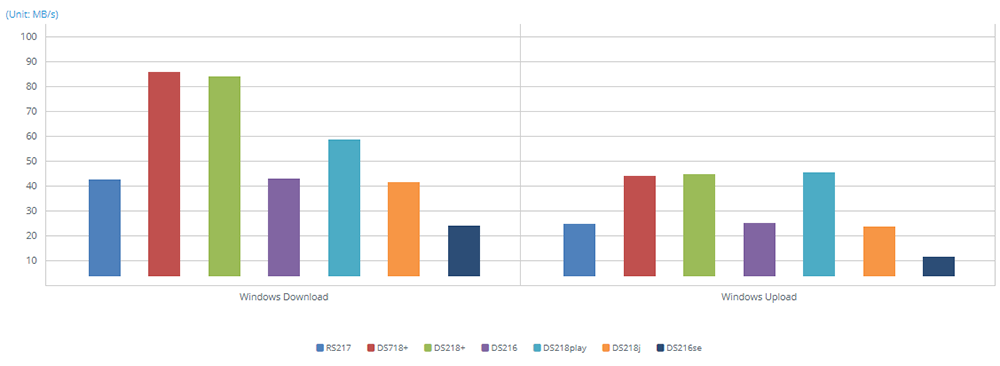
1GbE AFP - Mac File Transfer (3GB file x 1)
| Model | RS217 | DS718+ | DS218+ | DS216 | DS218play | DS218j | DS216se |
|---|---|---|---|---|---|---|---|
| AFP Download | 94.46 | 93.5 | 94.25 | 93.96 | 94.44 | 93.01 | 84.35 |
| AFP Upload | 94.09 | 92.49 | 92.9 | 93.19 | 93.55 | 90.19 | 57.05 |
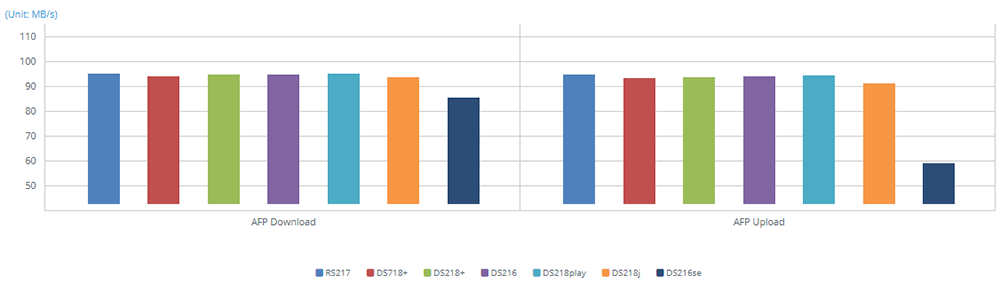
1GbE AFP - Mac File Transfer (1MB file x 3000)
| Model | RS217 | DS718+ | DS218+ | DS216 | DS218play | DS218j | DS216se |
|---|---|---|---|---|---|---|---|
| AFP Download | 50.25 | 68.68 | 69.81 | 50.26 | 51.73 | 50.08 | 42.2 |
| AFP Upload | 57.99 | 64.4 | 57.13 | 57.43 | 60.89 | 55.31 | 33.66 |
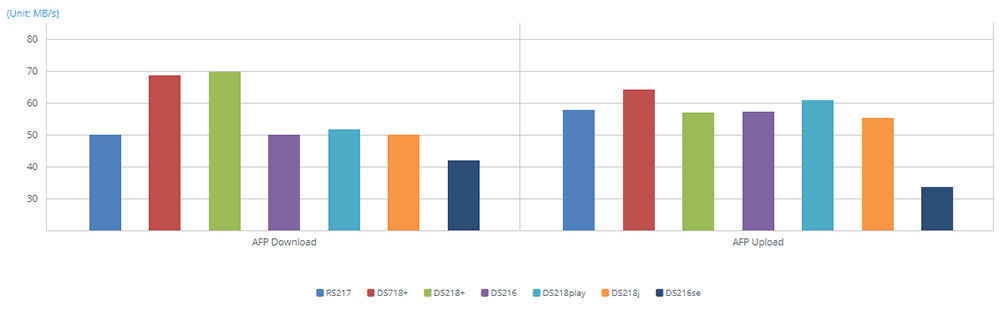
1GbE Web Server - PHP Response Efficiency
| Model | RS217 | DS718+ | DS218+ | DS216 | DS218play | DS218j | DS216se |
|---|---|---|---|---|---|---|---|
| Responses per second | 4502.74 | 13329.55 | 8763.35 | 4481.41 | 8920.13 | 4632.2 | 765.5 |
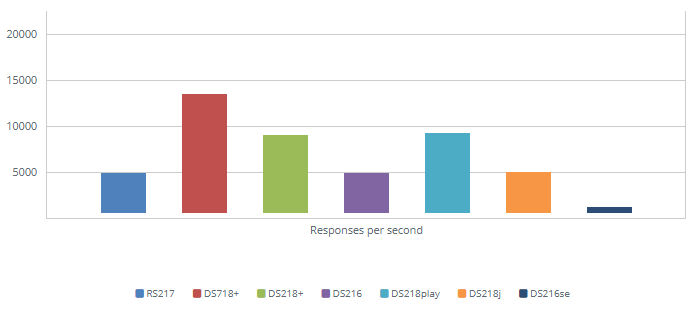
NAS:
- Operating System: DSM 6.1
- Volume Type: RAID 5 (4 bay), RAID 1 (2 bay), Basic (1 bay)
- Drives:
- DS416slim: Fully loaded with Intel 535 Series 240GB SSDSC2BW240H6 SSD
- Other models: Fully loaded with Seagate ST6000VN0001 6TB HDD
- File System:
- EXT4:
- [1-bay] DS118, DS115j
- [2-bay] RS217, DS216, DS218play, DS218j, DS216se
- [4-bay] RS816, DS418, DS418j, DS416slim
- Btrfs:
- [2-bay] DS718+, DS218+
- [4-bay] RS815(RP)+, DS918+, DS418play
- EXT4:
- 1GbE Network Environments:
- For models with single 1GbE LAN port: MTU 1500; connected to 1 client PC via HP 2530-48G switch
- For models with multiple 1GbE LAN ports: Link Aggregation is enabled for Sequential Throughput tests; MTU 1500; connected to client PCs via HP 2530-48G switch
Client PC:
- 1GbE SMB Network Environments:
- For NAS models with single 1GbE LAN port: Intel Core i7-3770 3.40GHz; 32GB DDR3-1866; RAMdisk with 14GB source partition and 14GB target partition; Intel Gigabit CT; MTU 1500; Windows 7 64-bit
- For NAS models with multiple 1GbE LAN ports: Intel Core i7-3770 3.40GHz; 4GB DDR3-1600; Intel 520 (120GB) SSD x 2; striped volume; Intel Gigabit CT; MTU 1500; Windows 7 64-bit
- IOMeter setting for Sequential Throughput tests: Continuously read from/write to a single 8GB file for 3 minutes; Block size: 64KB
- 1GbE Web Server Network Environment:
- Intel Core i7-6700 3.40GHz; 16GB DDR4-2133; Intel Gigabit CT; MTU 1500; Ubuntu 16.04
- (php) wrk -t 8 -c [10-250] -d 60s -H "Host: benchmark"http://DS_IP/echo.php
- 1GbE AFP Network Environment: Mac Mini; 2.3GHz 4 core Intel Core i7; 16GB DDR3-1600; RAMdisk with 7GB source partition and 4GB target partition; MTU 1500; OSX 10.9
Special Note:
- Performance figures are achieved in the Synology lab by using very powerful client computers with optimized network settings, and could vary in different environments. Regular office desktop or notebook computers may not be able to reproduce these figures.
Documentation:
Download the Synology DiskStation DS216se Data Sheet (PDF).