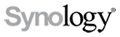 FlashStation FS1018
FlashStation FS1018
Extraordinary performance. Compact size.

Sorry, this product is no longer available, Please contact us for a replacement.
Overview:
Synology FlashStation FS1018 is a high-performance, desktop form factor NAS specifically designed for 2.5" SATA SSDs. FS1018 is ideal for running business applications, including data backup, virtualization, mail services, and services that require low-latency. Synology FS1018 is backed by Synology's 5-year limited warranty
- Dual-core Turbo Boost up to 2.6 GHz
- 8GB DDR4 ECC RAM, up to 32GB
- Over 40,000 iSCSI 4K random write IOPS
- Connect up to two DX1215 expansion units
Features:
Extraordinary Performance, Compact in Size
Synology FlashStation FS1018 is designed for low-latency performance even in I/O-intensive environments. Designed for desktop usage, FS1018 is a highly capable and expandable NAS built to support Synology's latest business applications. The Four Gigabit LAN ports can be expanded with higher performance options with the PCIe 3.0 x8 slot, providing over 40K 4K Random Write IOPS .
FS1018 hosts 12 x 2.5" SATA SSDs, and can connect up to two Synology DX1215 Expansion Units, which allows users to have up to 288 TB of cold storage, while storing frequently accessed data in the main unit. FS1018 features 8GB of DDR4 ECC RAM, expandable up to 32GB.
Btrfs: Next Generation Storage
FS1018 integrates the Btrfs file system, bringing the most advanced storage technologies to meet the management needs of modern large-scale businesses:
- Flexible Shared Folder / User Quota System provides comprehensive quota control on all user accounts and shared folders.
- Advanced snapshot technology with customizable backup schedule allows up to 1,024 copies of shared folder backups and 65,000 copies of system-wide snapshots without occupying huge storage capacity and system resources.
- File or folder level data restoration brings huge convenience and saves time for users who wish to restore only a specific file or folder.
- File self-healing: Btrfs file system is able to auto-detect corrupted files with mirrored metadata, and recover broken data using the supported RAID volumes, which include RAID 1, 5, 6, 10 and RAID F1.
Virtualization Solutions
Synology's Virtual Machine Manager opens up abundant possibilities, allowing you to set up and run various virtual machines, including Windows, Linux, and Virtual DSM. You can also test new software versions in a sandbox environment, isolate your customers' machines, and increase the flexibility of your FS1018 without spending extra cost for deployment and maintenance.
Synology iSCSI storage fully supports most virtualization solutions to enhance work efficiency with easy management interface. VMware vSphere™ 6.5 and VAAI integration helps offload storage operations and optimizes computation efficiency. Windows Offloaded Data Transfer (ODX) speeds up data transfer and migration rate, while OpenStack Cinder support turns your Synology NAS into a block-based storage component.
Comprehensive Business Applications
Powered by the innovative Synology DiskStation Manager (DSM), FS1018 comes fully-equipped with applications and features designed specifically for large-scale businesses:
- Windows® AD and LDAP support allows easy integration with existing business directory services without recreating user accounts.
- Windows ACL support provides fine-grained access control and efficient privilege settings, allowing FS1018 to fit seamlessly into current infrastructure.
- Internet file access is simplified by the encrypted FTP server and the web-based file explorer, Synology File Station. HTTPS, firewall, and IP auto-block support ensure file sharing over the Internet is protected with a high level of security.
- Application Privileges controls access to applications and packages based on each individual account, user group, or IP address.
- MailPlus allows your business to set up a secure, reliable, and private mail server while giving your employees a modern mail client for receiving and sending messages.
- With Synology Office, Calendar and Chat, the powerful Collaboration Suite allows secure and efficient private communications as well as content organization that your business can easily manage and control.
Reliability, Availability & Disaster Recovery
System reliability is of paramount importance to businesses which depend upon their commercial servers every day. FS1018 responds to these concerns with wide-ranging availability and redundancy features:
- Synology High Availability ensures seamless transition between clustered servers and that your services remain online in the event of unexpected disasters
- Snapshot Replication provides schedulable, near-instantaneous data protection, ensuring business documents in shared folders, virtual machines in iSCSI LUNs, or dockerized application data remain safe and available when disasters happen
- Redundant system fans and network ports with failover support ensure continual service uptime.
Product Views:






Technical Specifications:
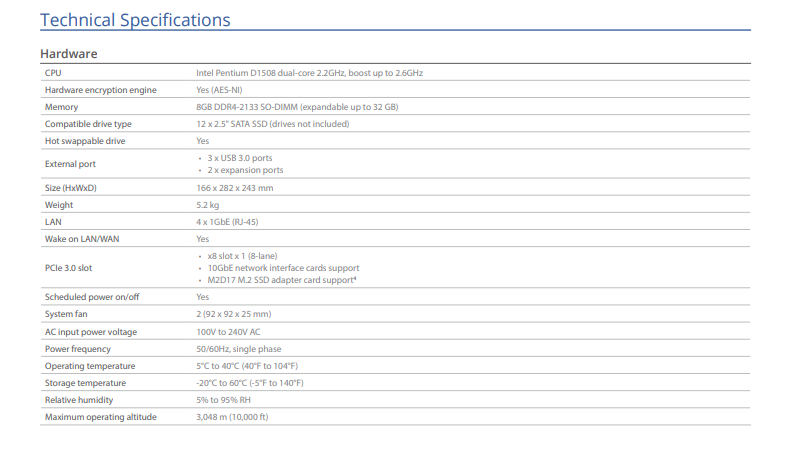
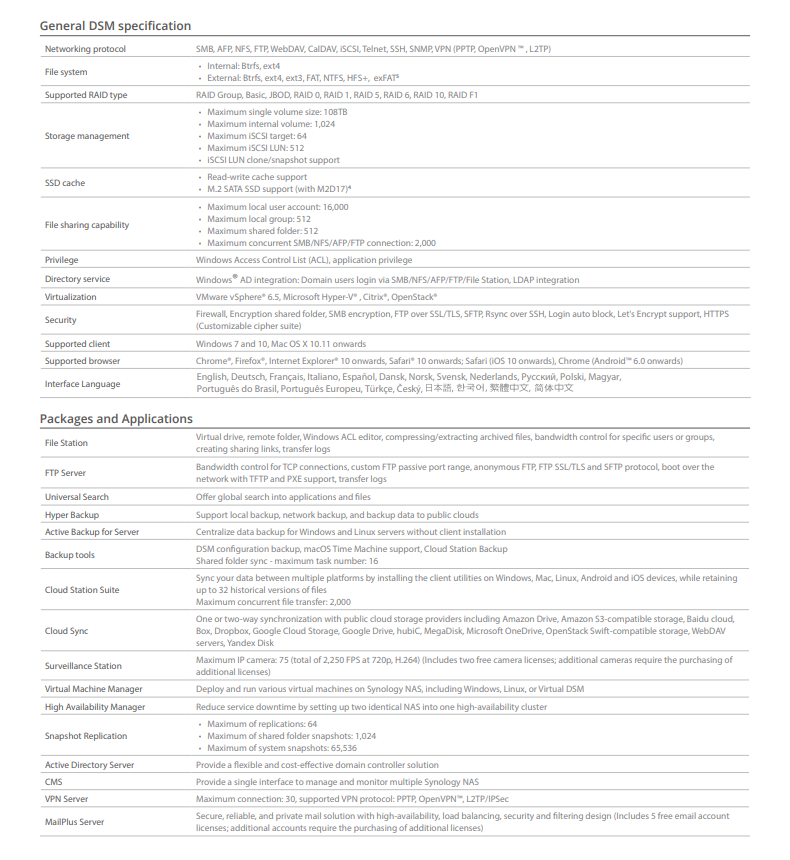
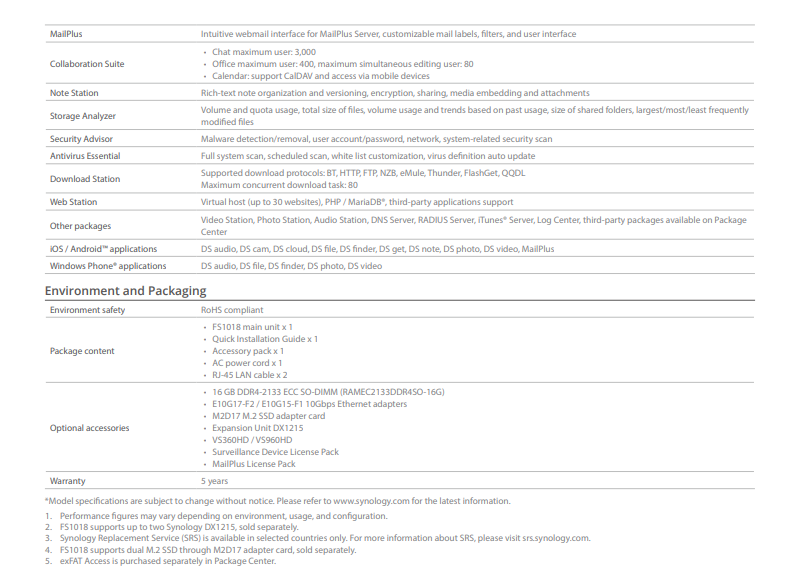
Documentation:
Download the Synology FlashStation FS1018 Datasheet (PDF).


