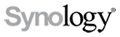
Synology Tri-Band Router RT6600ax
Tri-Band Wi-Fi 6 Router

Overview:
Built around the new Wi-Fi 6 standard, the RT6600ax tri-band router can deliver up to 6.6 Gbps in combined wireless throughput. The three radios work in tandem with the configurable 2.5GbE WAN/LAN port to ensure the maximum connection speed for each device. Powered by our constantly evolving Synology Router Manager operating system, the RT6600ax is designed to make securing and managing your network simple.
Ultrafast and secure wireless connectivity for your home, office, and everything in between
- Tri-band Wi-Fi for easy distribution of your devices between radios, optimizing range and performance while avoiding bottlenecks.
- Quad-core 1.8 GHz processor for snappy management and fast connection speeds, even with multiple devices connected and all features enabled.
- Support for the new 5.9 GHz band, resulting in more dependable high-speed networks using clearer 80 and 160 MHz channels.
Up to
2.75x
higher maximum throughput
Up to
44x
higher concurrent connections
Up to
2x
faster VPN server performance

TechRadar Editor's Choice award
If you’re worried about having both family and employees using the same router, this is where the outstanding networking segmentation features kick in
Features:
Powered by Synology Router Manager (SRM), an intuitive OS built for security and performance
It begins with a solid network foundation

Up to five networks
Create up to 5 separate networks and 15 Wi-Fi SSIDs to distribute your devices based on their role or purpose.
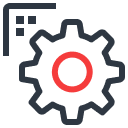
Network segmentation
Isolate networks or set one-way access rules to limit connectivity to and from vulnerable devices.
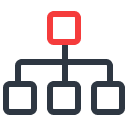
VLAN tagging
Integrate the RT6600ax into existing networks with full VLAN support in router, AP, and mesh configurations.
With safe access to the internet using built-in security and parental controls
Featuring powerful web filtering, threat detection, and more
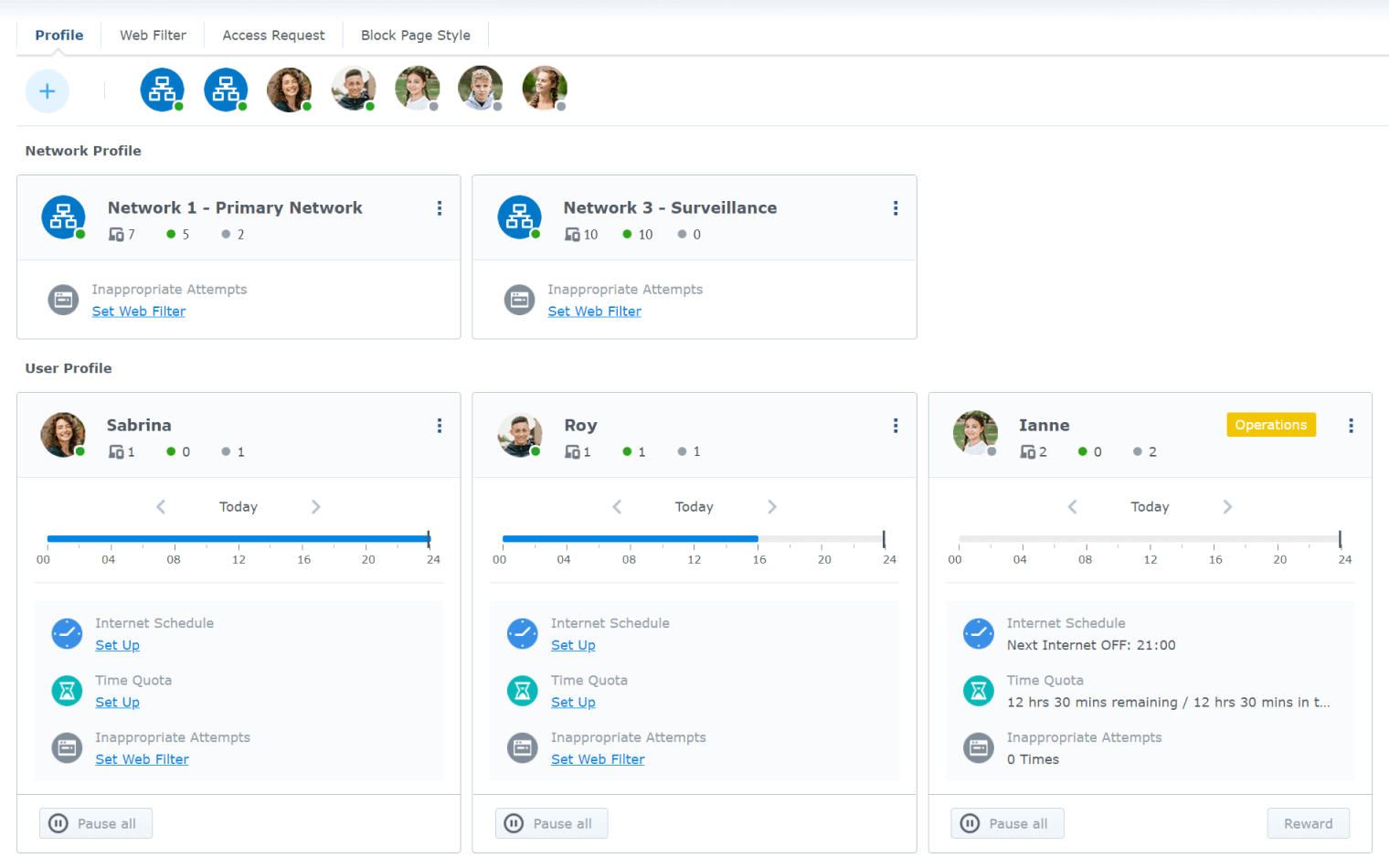
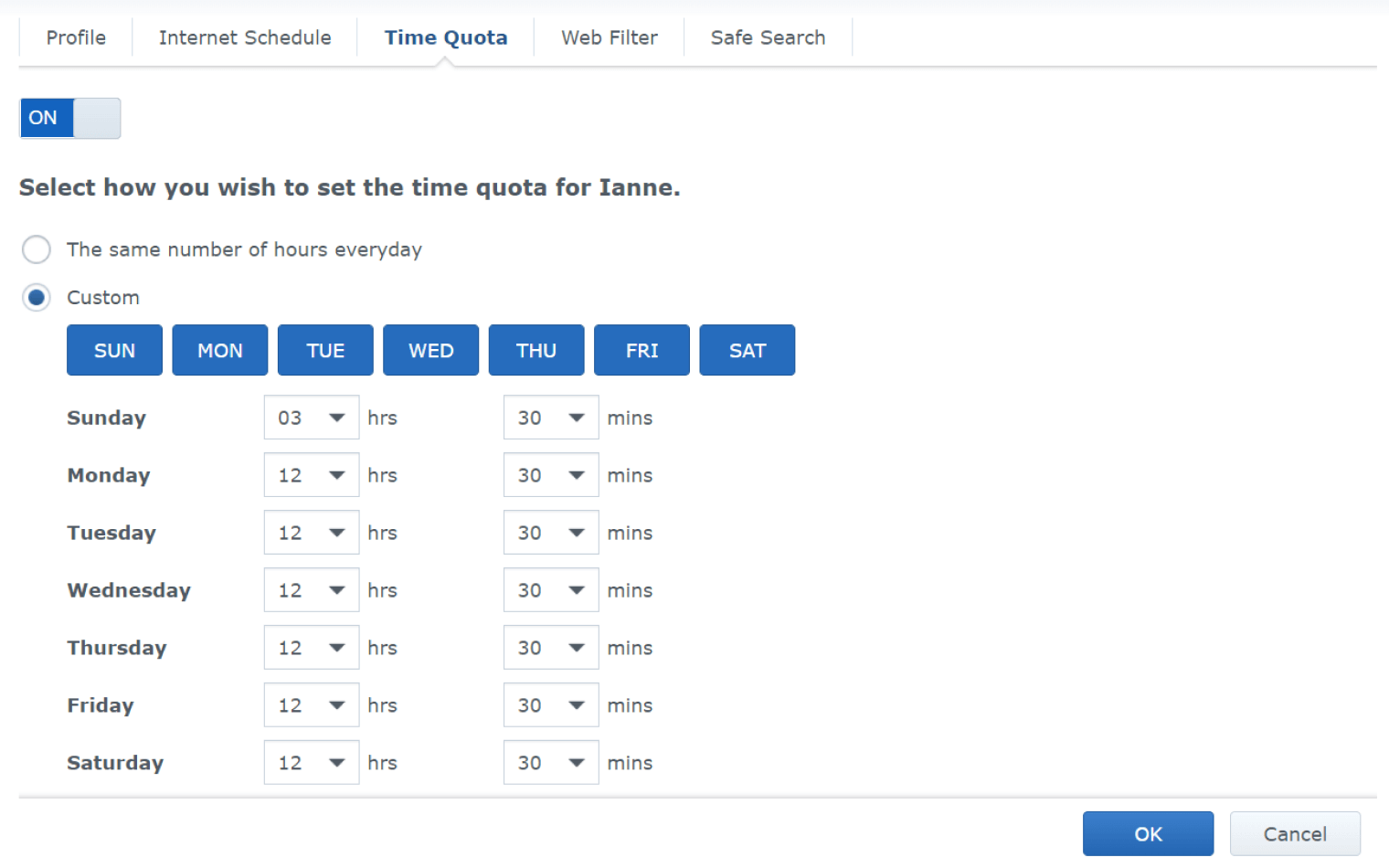
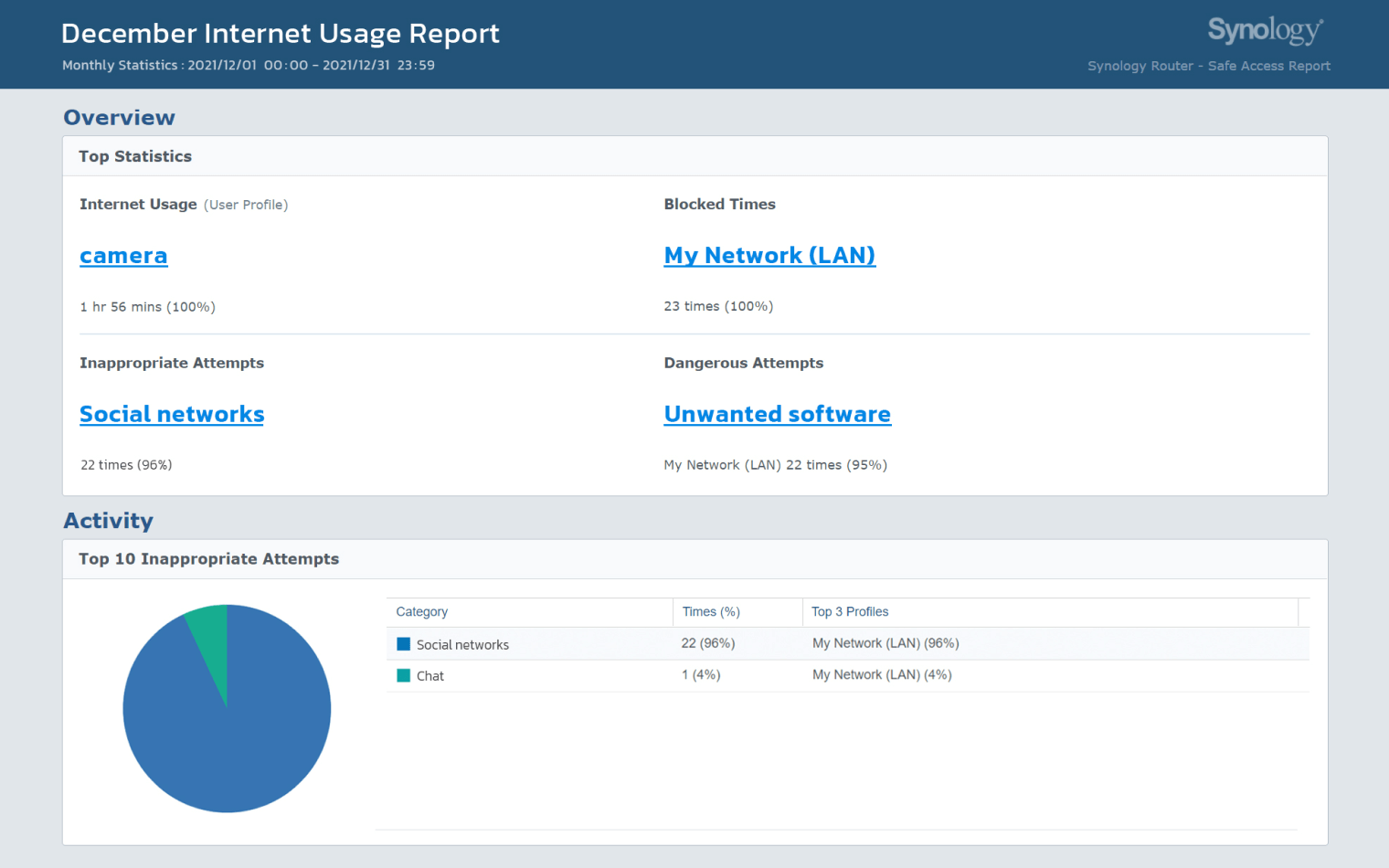
Easily allocate bandwidth to make room for what matters
Traffic control helps you ensure an optimal experience for everyone. Configure limits per device or based on the applications running on each device.

Make everything work together to fit your network needs
- Home Network Your primary network is probably where most of your devices reside: laptops, tablets, smartphones, and smart TVs or speakers. Using Safe Access, you can easily create a default network profile that blocks malicious content and applies more restrictive filtering on shopping, adult, or other offensive content — ideal to manage how children spend their time online.
- Guest Network Need to share internet access with visiting friends or with the neighbors? Synology SRM enables you to easily isolate guest networks and configure access for the occasional connection to your Chromecast or AirPlay device.
- IoT Network Smart sensors and other IoT devices are convenient, but often easy to compromise because they receive less frequent updates. Keep these devices separated from your primary network to prevent them from providing backdoors for potential malicious attacks.
- Office Network Whether you are running your own business or just have a well-equipped studio or home lab setup, you can isolate your servers and devices to help prevent interference or security issues if your network is hosting external resources or is often accessed by remote colleagues.
- Surveillance Network Keep IP cameras and devices storing security footage isolated, preventing unauthorized access should one of your other networks be hacked. One-way firewall rules allow you to conveniently manage these sensitive devices without compromising security, while independent traffic control rules ensure that surveillance tasks never get interrupted or slowed down.
On-the-go management
- Stay in control from anywhere Not at home? No problem. Connect easily through Synology DDNS, QuickConnect or static IP/FQDN to view and manage your Synology router.
- Comprehensive parental control Create profiles, monitor usage, freeze internet access, and approve requests for access to specific pages. Be in control even when not at home.
- Create Wi-Fi networks Configure wireless networks directly from your smartphone and create QR codes for easy sharing.
- Just about everything else Traffic control and monitoring portforwarding, and many other essential features are conveniently integrated into the mobile app.
Built for busy network environments


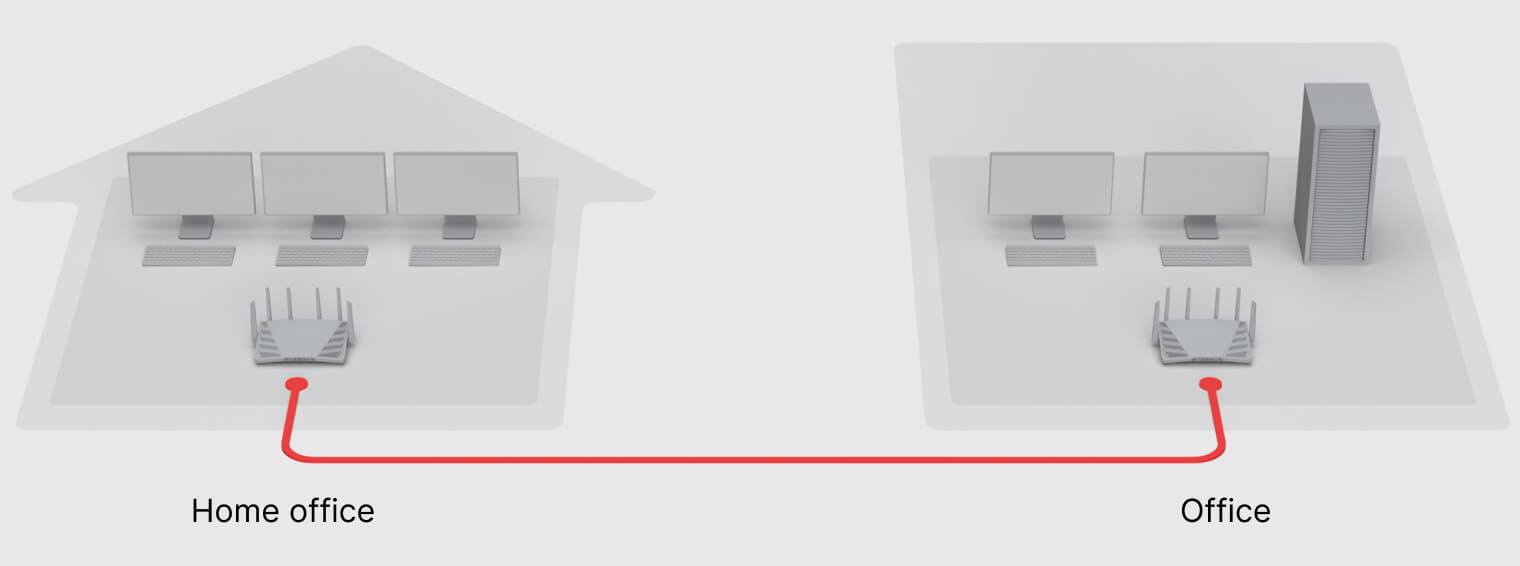
Technical Specifications:
| Technical Specifications: | |
|---|---|
| Hardware Specifications | |
| CPU | Quad core 1.8 GHz |
| Hardware Acceleration Engine | Layer 4 / Layer 7 |
| Memory | 1 GB DDR3 |
| Antenna type |
|
| LAN port |
|
| WAN port |
|
| External Ports | USB 3.2 Gen 1 x 1 (5V, 0.9A power output) |
| IEEE 802.11ax |
|
| Notes | 160 MHz is not supported in Canada and Australia. |
| Wi-Fi Encryption | WPA/WPA2-Personal, WPA/WPA2-Enterprise, WPA2/WPA3-Personal, WPA3-Personal/Enterprise, Wi-Fi Enhanced Open (OWE) |
| Appearance | |
| Size (Height x Width x Depth) | 175 mm x 320 mm x 200 mm |
| Notes | Antennas in upright position |
| Button and Switch | WPS, Power, Reset, Wi-Fi On/Off |
| Weight | 1.6 kg |
| Others | |
| AC Input Power Voltage | 100V to 240V AC |
| Power Frequency | 50 to 60Hz, single phase |
| Power Consumption |
11.11 W (Access) 6.77 W (Idle) |
| Temperature | |
| Operating Temperature | 5°C to 40°C (40°F to 104°F) |
| Storage Temperature | -20°C to 60°C (-5°F to 140°F) |
| Relative Humidity | 5% to 95% RH |
| Maximum operating altitude | 5,000 m (16,400 ft) |
| Wireless | |
| Certifications and Packaging | |
| Certification |
|
| Wi-Fi Cerification |
|
| Environment | RoHS Compliant |
| Package content |
|
| Warranty | 2 Years |
Documentation:
Download the Synology Mesh Router RT6600ax Datasheet (PDF).
- All Prices are Inclusive of GST
- Pricing and product availability subject to change without notice.






