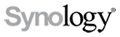 Expansion Unit RX418
Expansion Unit RX418
4-bay 1U rackmount expansion unit for 1U RackStation

Overview:
Synology RX418 delivers an effortless solution for volume expansion and data backup for Synology 1U RackStation by adding 4 additional SATA drive bays on-the-fly. With its short-depth chassis design, RX418 ensures easy installation and deployment in 2-post racks and wall mount racks. Synology RX418 is backed with Synology's 3-year limited warranty
- Plug-and-play design for seamless storage space upgrade
- Online volume expansion
- 12-inch depth to fit in 2-post racks and wall mount racks
- Energy-saving deep sleep mode
- Managed from Synology DiskStation Manager (DSM)
Features:
Storage Capacity Expansion
When the storage capacity on Synology 1U RackStation reaches its limit, Synology expansion unit RX418 provides easy capacity expansion by adding 4 3.5"/2.5" SATA drives to the system. Synology RX418 can also be used as a dedicated local backup destination of Synology 1U RackStation for comprehensive data protection.
Reliable plug-and-play designe
Simply connect Synology RX418 to corresponding Synology RackStation and it is ready to use. Drives in the connected Synology RX418 operate as though they were internal to the connected Synology NAS and can be managed directly by Synology DiskStation Manager (DSM), with no additional software installation required.
Green and easy to manage
Award-winning Synology DSM provides an intuitive user interface for easy system management. Drive hibernation can be configured in DSM to take effect automatically when the system has been inactive for a period of time. This not only saves energy but also extends the lifespan of the installed drives.
Product Views:






Technical Specifications:
| Hardware Specifications: | |
|---|---|
| Applied Models |
|
| Supports creating volumes on a single unit only | RS217 |
| Storage | |
| Drive Bay(s) | 4 |
| Compatible Drive Type |
|
| Hot Swappable Drive | |
| RAID Management through Synology DSM | |
| External Ports | |
| eSATA Port | 1 |
| Appearance | |
| Size (Height X Width X Depth) | 44 mm x 430.5 mm x 290 mm |
| Size (Height X Width X Depth) (with server ears) | 44 mm x 480 mm x 325 mm |
| Weight | 4.28 kg |
| Rack Installation Support |
|
| Notes | The rail kit is sold separately |
| Power | |
| Power Recovery | Synchronized with the Synology DiskStation |
| Power Supply Unit / Adapter | 100W |
| AC Input Power Voltage | 100V to 240V AC |
| Power Frequency | 50/60 Hz, Single Phase |
| Power Consumption* |
23.26 W (Access) 6.39 W (HDD Hibernation) |
| British Thermal Unit |
79.42 BTU/hr (Access) 21.82 BTU/hr (HDD Hibernation) |
| Note | Power consumption is measured when it is fully loaded with Western Digital 1TB WD10EFRX hard drive(s). |
| Temperature | |
| Operating Temperature | 5°C to 40°C (40°F to 104°F) |
| Storage Temperature | -10°C to 70°C (-15°F to 155°F) |
| Relative Humidity | 5% to 95% RH |
| Others | |
| System Fan | 40 mm x 40 mm x 3 pcs |
| Easy Replacement System Fan | |
| Noise Level | 25.1 dB(A) |
| Note | Noise Level Testing Environment: Fully loaded with Seagate 1TB ST31000520AS hard drive(s) in idle; Two G.R.A.S. Type 40AE microphones, each set up at 1 meter away from the Synology NAS front and rear; Background noise: 16.49-17.51 dB(A); Temperature: 24.25-25.75˚C; Humidity: 58.2-61.8% | Certification |
|
| Warranty | 3-year hardware warranty, extendable to 5 years with EW201 or Extended Warranty Plus |
| Environment & Packaging | |
| Environment | RoHS Compliant |
| Packaging Content |
|
| Optional Accessories |
|
*Model specifications are subject to change without notice. Please refer to www.synology.com for the latest information.
Documentation:
Download the Synology Expansion Unit RX418 Datasheet (PDF).
- All Prices are Inclusive of GST
- Pricing and product availability subject to change without notice.

