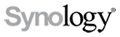 Virtual DSM License Pack
Virtual DSM License Pack

- Once the purchased license key is applied, all its included licenses will be activated at the same time.
- The activated licenses remain permanently valid unless the registered Synology NAS is down.
- For any special need for license migration (e.g. RMA products), please contact Synology Support team for further assistance.
Overview:
With this Synology 3-Year Virtual DSM (Disk Station Manager) Licence, you can run Virtual DSM on Virtual Machine Manager to enjoy the full range of features provided in the standard DiskStation Manager, including file services and add-on applications. Virtual Machine Manager enables High Availability, ultra-fast snapshots, and protection plans, which helps enhance system up-time and management flexibility.
Key Features
- Three (3) year Virtual DSM licence/renewal for one (1) Synology device.
- Allows you to access the full range of DSM features, including file services and add-on applications.
- Supports Virtual DSM upgrades within licence period.
Features:
Virtual Machine Manager
Virtual Machine Manager integrates various virtualisation solutions in a centralised and refined interface, allowing you to easily create, run, and manage multiple virtual machines on your Synology NAS. With Virtual Machine Manager, you can allocate hardware resources more flexibly, build a virtualisation environment for the purpose of the enterprise-level deployment and maintenance, migrate your virtual machines among hosts without disruption and provide a full range fault tolerance protection.
Licencing Plan
Each Virtual DSM licence pack adds one Virtual DSM instance to Virtual Machine Manager. This licence supports Virtual DSM upgrades within a 3-year period.
- This licence pack cannot be returned once opened.
- Before purchasing this licence pack, check the compatibility of your Synology NAS with Virtual Machine Manager (see specifications tab).
- This licence pack can only be applied to one (1) Synology product at a time.
- This licence pack can be used to extend the Virtual DSM upgrade support of an existing instance.
Activation and Mapping
In Virtual Machine Manager, go to Licence > Virtual DSM and click Add. Your Synology NAS must be connected to the internet when you add the licence.
Upgrade Period
Each Virtual DSM licence comes with a 3-year software upgrade period for the Virtual DSM package. You can extend the upgrade period by activating a new licence key for Virtual DSM.
Documentation:
Datasheet for Synology Virtual DSM License is coming soon
- All Prices are Inclusive of GST
- Pricing and product availability subject to change without notice.

